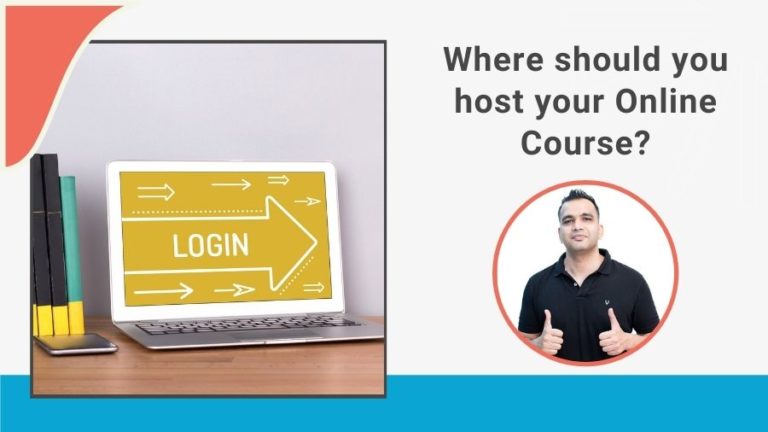Understanding Automated or Evergreen Webinars – The Complete Guide
This guide will cover everything you need to know about Automated or Evergreen webinars, even if you have no prior knowledge.
In recent years, webinar marketing has become one of the most effective ways of promoting products/services of a business because webinars offer the chance to interact with customers, thereby developing familiarity and trust.
The COVID pandemic almost forced even the most reluctant of marketers to try their hand at conducting webinars.
Usually when one thinks of a webinar, the first thing that comes to mind is a person sitting in front of a computer with a webcam and interacting with a large number of webinar participants.
But automated or evergreen webinars are gaining so much popularity that the above default image of a webinar may soon change.
- What is the meaning of Automated or Evergreen Webinars?
- Do the terms Automated Webinar and Evergreen Webinar mean the same thing?
- What are the benefits of an Automated Webinar?
- What is the difference between an Automated Webinar and a normal video recording?
- Example of Automated or Evergreen Webinars
- How to Create an Automated or Evergreen Webinar?
- Which are the best automated or evergreen webinar software or platforms?
- Automated or Evergreen Webinar Funnel
- Automated or Evergreen Webinar Conversion Rate
- What is a Semi-Automated or Hybrid Webinar?
- Good Practices for Automated or Evergreen Webinars
What is the meaning of Automated or Evergreen Webinars?
Automated or Evergreen webinars are type of webinars which are recorded and can be played and shown to a webinar participant without the need of any active involvement of the webinar host.
Simply put, they are recorded videos that give the impression of a LIVE webinar.
Do the terms Automated Webinar and Evergreen Webinar mean the same thing?
Yes, these terms are used interchangeably by different software companies and marketers.
It should be noted that some people use the term Evergreen webinar when they also want to emphasize on the fact that the content of the webinar is of the nature which will stay relevant forever or for a long time.
But in this guide, both the terms will mean the same thing because that’s usually the case.
I will be using the term Automated Webinar from now on since that is more popular.
What are the benefits of an Automated Webinar?
The biggest benefit of an automated webinar is that it can run without your presence.
You may be sleeping but someone can still register for your webinar and watch it since it’s basically a recording.
This means that automated webinars are great for scaling your business.
Just imagine this. Even the most aggressive of marketers don’t do more than three LIVE webinars in a week.
In fact most marketers don’t even regularly do one LIVE webinar per week.
That’s because LIVE webinars require a lot of energy, effort and planning since the host has to be present and conduct the webinar.
Where as an automated webinar can literally run 24/7.
An automated webinar is also more consistent in generating results because everyone watches the same webinar recording.
Whereas a LIVE webinar can produce varying results since it’s not possible to conduct the webinar in exactly the same manner even if the presentation remains the same.
And lastly, automated webinars are immune to real time glitches like the internet connection giving up on you or unfortunate events like you falling sick on the webinar day.
What is the difference between an Automated Webinar and a normal video recording?
That’s a great question because on the face of it, an automated webinar is simply nothing but a video recording.
But there is a big difference.
The difference starts from the time your prospect registers for the webinar.
The registration form offers different date and time slots for the prospect to watch the webinar.
This increases the anticipation level of the prospect since the video is time-bound.
They feel more compelled to watch it.
Secondly, and more importantly, almost all automated webinar software allow you to segment webinar attendees according to how they interacted with your webinar.
For instance, you will be able to segment webinar attendees based on:
- Whether they attended the webinar or not
- How long did they stay in the webinar? Did they leave early or did they stay till the end?
- If they did not watch the webinar at the allotted time, did they watch the replay?
This segmentation allows you to send targeted follow-up emails according to their behavior.
For instance, let’s say a webinar attendee left the webinar early.
In such a case, you can integrate your email marketing software with your automated webinar software in such a way that when this happens, this person can receive an email reminding them that they did not watch the whole webinar the first time around and asking them to register again or watch the replay.
These email software integrations are built-in and are very easy to execute.
Another benefit of using Automated webinars is that most software allow you to show time-based Call-to-Action (CTA) buttons that trigger when the video reaches a certain time stamp.
For instance, let’s say your automated webinar is 60 minutes long and you start talking about your product/service that you are offering at at the 45th minute mark.
You can set up your automated webinar in a way that the offer CTA button will be shown at the 45th minute in this example
This is great for conversions since your offer is only shown to the people who actually stayed till the end, which means it’s only shown to people who are really interested in what you showed in your webinar.
And the best part is that you can even segment webinar attendees on the basis of whether they saw the offer or not and whether they clicked on the offer or not.
For instance, if someone clicked on the offer but did not make the purchase, you can follow up with them and remind them again of finishing the purchase this time around.
The best part is that all this process is automated. Right from the webinar to the integration with the email marketing software for the follow-up emails.
Example of Automated or Evergreen Webinars
Here are some examples from my own business as well as some popular automated webinars by other popular marketers:
My own automated webinar for trainers.
Anton Kraly from Drop Ship lifestyle – Click here for his automated webinar
Harv Eker’s Zero to Multimillionaire automated webinar
How to Create an Automated or Evergreen Webinar?
To create an automated or evergreen webinar, you need to use a webinar software that allows this facility.
Later on in this article I will talk about which are some of the most popular automated webinar platforms.
But no matter which software you use, the process remains very similar. You will need to take the following steps:
- Upload the video recording on the platform
- Give a title for your automated webinar
- Specify the time-stamp at which your offer CTA will pop-up
- Integrate the segmentation feature (webinar attendee behavior) with your e-mail marketing software to automate the follow-up emails.
- Create the automated webinar registration page or embed the webinar registration box on your own landing page on your website
That’s it! Your automated webinar is all good to go!
Which are the best Automated or Evergreen webinar software or platforms?
Though there are more than 50 popular automated webinar platforms, I will talk about the ones that are really popular and used by some of the biggest marketers:
EverWebinar
EverWebinar is perhaps the most popular automated webinar software out there.
Unlike other platforms, this is specifically for Automated webinars only and you can’t use it conduct LIVE webinars.
The only downside is that there is no option to pay on a monthly basis. Well there actually is but the cost is ridiculously high ($99/month) and they don’t even advertise that openly.
You have to pay for it annually and the price currently is $499/month.
It’s actually one of the cheapest automated webinar platforms out there at about $41/month but you have to pay it together as a lump sum for the whole year.
It’s a fantastic software because it allows for every kind of webinar attendee behavior segmentation and integrates with all the popular email marketing software, thereby making the whole process seamless and automated.
EasyWebinar
EasyWebinar is probably the biggest competitor of EverWebinar.
The main difference is that EasyWebinar can also be used to conduct LIVE webinars.
Also, you can pay monthly. Currently the price is $78/month for the Standard Plan.
One thing to note is that Easy Webinar doesn’t allow you to host your recorded video on their own server.
So you’ll have to upload it on YouTube or Vimeo and then embed it in their software.
The segmentation, automation and integration features are almost identical to Ever Webinar.
Stealth Seminar
Stealth Seminar is another popular platform that allows you to conduct both LIVE as well as automated webinars.
At $69.95/month, it’s slightly cheaper than Easy Webinar.
WebinarKit (One-time fee)
Webinarkit is probably the most price-friendly automated webinar platform because it has a one-time fee of $72.
No other automated webinar platform gives a one-time fee.
Now to be frank I have never heard of any popular marketer using this software so I am not sure.
Most reviews I saw on YouTube were unknown people who were talking good things about it but I took that with a pinch of salt since they were aggressively promoting their affiliate link.
But if you are budget strapped or are a complete beginner and just want to experiment with and get a feel for automated webinars, giving this a go may not be such a bad idea especially considering the fact that it is a one-time fee.
Automated or Evergreen Webinar Funnel
A lot of people unnecessarily make the automated webinar marketing funnel very complex.
I like to keep my automated webinar very simple and more importantly, as automated as possible.
Here are the steps:
Promotion
I use Facebook ads to generate traffic and send it to my automated webinar registration page. Here’s how one of my ad looks like:

Using Facebook ads quickly generates a lot of sign-ups for your automated webinar. In my course Online Course Launchpad, I show you in detail how to create and run Facebook ads to sell your online courses and webinars.
Now the best part about an automated webinar is that it is evergreen in nature. Which means that it is not time-bound like an actual LIVE webinar.
So you can even promote it using organic means too. For instance, when I create my social media posts or YouTube videos, I usually leave a link for the registration page. Check out my Instagram account to get an idea.
The link always stays relevant since the automated webinar can be watched any time.
Post-registration
I set up my automated webinar is such a way that once someone registers for the webinar, they are redirected to a Thank You Page where I inform them that they webinar link has been sent to their email.
This automated welcome email which contains the unique webinar link for the attendee can be set up inside the webinar software.
Reminder Emails
I send three reminder emails –
- One that goes 4 hours before the webinar starts
- Another that goes 1 hour before
- And finally the last one that goes 15 minutes before
Again, this is automated and can be set up easily inside any automated webinar software.
Post-Webinar
Like mentioned before, I mainly rely on the capability to segment attendees on their behaviors and then sending them targeted follow-up emails according to that segmentation.
This is done by setting up the integration feature in the automated webinar which ties up your email marketing software (I use Convertkit) with triggers related to the attendee behavior.
Here is how it looks like:
If someone registers but does not attend – An email is sent to them asking them to register again for the webinar. (Some people prefer to send the webinar replay instead).
If someone attends but leaves early – An email is sent to them asking them to watch the replay.
If someone stays long enough to see your offer (time triggered CTA button) but does not click or clicks but does not purchase – An e-mail is sent to them reminding them of the offer.
Facebook Retargeting ads
I also run Facebook retargeting ads for people who visited the offer page for my product but did not purchase.
These retargeting ads remind them of the offer again and are great for conversions.
In Online Course Launchpad, I show you how to set up retargeting ads in detail.
Here I’ve given a very basic follow-up system.
I don’t want to get into advanced automated webinar funnels since they can get a bit complex and as a beginner it may confuse you.
Automated or Evergreen Webinar Conversion Rate
Most people conduct webinars (LIVE or automated) with the purpose of selling their products or services.
Therefore knowing the conversion rate of an automated webinar is important.
The truth is that automated webinars are still not as popular as LIVE webinars and the variables are too large to correctly judge the average conversion rate.
But what is very clear is that automated webinars don’t convert as well as LIVE webinars.
And that is pretty obvious since you are not actively present to answer the questions of the attendees.
On an average, the conversion rate of a LIVE webinar is around 5 -15%. So if 100 people attend your LIVE webinar, you can expect 5 to 15 people to purchase your product/service on an average.
Automated webinars don’t come close to this.
You can expect to see a conversion rate of around 1 – 2% but again this can be more or less depending on:
- Your industry
- The quality of your recording
- The quality of your pitch (upsell)
- Your product/service and its price
- Your webinar funnel and follow-up system
But the main point is that the conversion rate will be usually lesser than a LIVE webinar.
So what you have to understand is that Automated webinars are actually better as lead generation mechanisms than conversion mechanisms, at least when we talk about immediate conversions.
Again, I’m not saying you should not focus on selling. I’m just saying that don’t be disappointed if you see less sales.
A lot of the sales from automated webinars come when the attendee has been nurtured further, i.e, weeks after watching the automated webinar.
What is a Semi-Automated or Hybrid Webinar?
Like the name suggests, a semi-automated or a Hybrid webinar type of webinar is a mix of a LIVE webinar and an automated webinar.
So the content is still a recording, just like in an automated webinar.
But the difference is that you are present during the webinar to answer the questions of your attendees.
Not all webinar software allow this functionality so make sure you check beforehand.
To be frank with you, I have never conducted this type of a webinar. Once I do, I will update this section.
Good Practices for Automated or Evergreen Webinars
As learned in this guide, Automated or Evergreen webinars are a very effective tool for a business.
But they have to be handled with care because if done incorrectly, they can distort the image of your brand.
So here are some important points to remember when it comes to Automated webinars:
Don’t try to pretend that your automated webinar is a LIVE webinar
This is a tricky point and you’ll often hear different opinions from different marketers.
I’m just presenting you mine.
A lot of automated webinar software give you very advance functionalities like a pre-defined simulated chat and a fake dynamic participant counter.
These tools are for people who want to fool their participants into thinking that the automated webinar is a LIVE webinar.
I’ve seen some very big companies use these tools.
I’m not a fan of them because an intelligent customer can easily spot the difference between a LIVE webinar and a recording.
And if they do, it will leave a very bad impression.
In fact, there have been times when I myself have not purchased a product or service if the host pretended that the webinar was a LIVE one.
Now, I also don’t suggest that you mention that it is an automated webinar.
My advice is to just not mention any thing.
But definitely avoid trying to fool the participant and don’t use any of those fake functionalities.
Keep your automated webinar short in length
Usually automated webinars are under 1 hour, unless done by experienced marketers.
Unlike a LIVE webinar, it can be difficult to keep the participant engaged for a long time if there is no active participation and engagement on their side.
So for beginners, the ideal length would be around 45 minutes to 1 hour.
Apart from keeping the participant from leaving the webinar, another reason to have a shorter webinar is to make sure more people see your offer which you present towards the end.
The more the number of people who see your offer, the more the likelihood of conversions.
Following up is important
As mentioned before, automated webinars usually don’t convert as well as LIVE webinars.
So the follow-up strategy becomes very important.
After someone has attended your webinar, don’t just forget about them.
Have a series of automated emails (at least a few) that keep going to these people even after the webinar. Don’t just aggressively sell in these emails. Give value too.
If you do LIVE webinars, then make sure you send these people an invitation. Getting a chance to interact with you personally may finally break the ice and make them trust your brand.
And as mentioned before when we discussed the automated webinar funnel, you should run retargeting ads on Facebook (Or Google) to keep reminding the participants of your offer.
Like mentioned before, a lot of people who watch your automated webinar will convert later on when they are more familiar with your brand.
So keep adding value and you’ll see better results in the long run.
Conclusion
I’m still surprised to see that as compared to LIVE webinars, very few people do automated webinars.
This is a fantastic thing because it means you will have a chance to stand out and present your offer in a way your competitors are not doing.
In case you need help with planning and setting up your automated webinar, you can take a one on one session with me and I would guide you through the entire process.
If you have any questions, do leave them in the comments below and I would be happy to help you out!