Where to Host Your Online Course? Find Out the Answer
“Where should I host my online course?” is a common question many of my online coaching students ask me.
The truth is that many beginner online coaches don’t really understand the correct process of hosting an online course.
So what I will do in this article is I will break down the process in very simple steps so it becomes absolutely clear.
First of all, let’s try to understand what exactly does it mean when we use term “host an online course”.
Hosting your online course simply means finding a place where you will be storing the videos of your online course.
For example, when you upload a video on YouTube, it gets stored on YouTube’s servers.
If you upload it on your own website, then you are using your hosting company’s servers (like GoDaddy, Hostgator, Blue Host, etc).
Why you should NOT host your online course on your own website?
Now if you have your own website for your coaching business, you might be thinking why not upload the videos on your own website?
The problem with that approach is that first of all, it will slow you website down.
The second and a much bigger problem is that your online course becomes vulnerable to piracy.
If someone purchases your course and gets access to the page on your website which contains all the videos, there is nothing stopping them from sharing the URL of the page with everyone else.
So for these two reasons we don’t host our online course directly on our website.
So what is the correct way to host your online course?
Whenever you select a method to host your online course, you should think of the following important factors:
- The course videos should be hosted securely
- The buyer (your student) should receive a login ID and password when they purchase the course and the link to login (think of it just like Netflix)
- The process of accepting payment for the course should be connected to the course hosting platform in such a way that once the student pays, they automatically get access to the course seamlessly.
- The whole process should not be too technical and should not involve any manual activity on your part.
- The hosting platform should not interfere with the price of your online course in anyway
Keeping the above points in mind, let’s evaluate some different options that we have:
Host your online course using online course marketplaces like Udemy, Skillshare, etc.
Online Course Marketplaces like Udemy make it very convenient to upload and sell your online courses.
But the biggest issue is that the price of your online course is not in your control.
Online Course Marketplaces usually function by selling your online courses at a huge discount and there is nothing you can do about that.
So if you priced your course at Rs.10,000, Udemy can sell it at Rs.300 also.
Because of this reason, online course marketplaces are not a good solution, unless the price variation doesn’t matter to you.
I use Udemy but I mainly use it for short courses that I develop. I don’t use it for my main course called Online Course Launchpad.
I also have a detailed video on this topic. Click here to watch it.
Using a Learning Management System (LMS) Plugin
Most people use WordPress for creating their coaching websites.
There are a lot of plugins (software that can be installed on WordPress) which enable you to develop good looking course platforms right on your website.
Think of it as developing a Netflix like platform on your website where students purchase your course right on your website and also get access to the course after receiving a Login ID and password.
This is what a LMS plugin does for you. It turns your website into an educational platform.
However, there are two problems with this approach:
- Firstly, LMS plugins don’t offer you a server facility. So you still have to find a way to store your videos somewhere else.
In such a case, many people use YouTube and then embed the videos into the course page created by the LMS plugin. That is ok but still not perfect because even if you upload your videos on YouTube by using the Unlisted setting (setting that hides your videos from public), anyone can still see the link of your videos and share the link with everyone else. - The second issue with using a LMS plugin is that it’s very difficult to implement on your WordPress website. It’s not as simple as installing the plugin and then activating it.
LMS plugin companies claim that it is very easy to use them but in my experience it is not the case. In 2019, I used a very popular LMS plugin called Learndash and I had a very bad experience with it. It was not user-friendly at all.
So I would suggest you don’t use a LMS plugin.
Using a Learning Management System (LMS) Software Provided by a dedicated LMS company
This is my opinion is the best approach and the most popular approach used by majority of the online coaches.
This is in a way similar to the last approach of using a LMS plugin but instead of a plugin, you are dealing with a company that is dedicated to providing a LMS platform using their own servers.
So you sign up with them and upload your course on their platform. All the videos are uploaded using the servers of the LMS company and your website is not related to this whole process in any way.
You don’t have to do anything manually except for uploading your videos.
Even the payment system is tied up with their platform so when a student purchases your course, they immediately get access to the course content and a Login ID and a password is sent to them along with a unique link to access the course.
Now the important questions is – Which LMS company to use?
Again, it’s not such an easy answer.
The most popular LMS companies are – Teachable, Thinkific and Kajabi. And if you are in the US or any popular western country, you can definitely go for any of these.
But if you are in India, there is one issue.
Apart from the fact you will have to pay a higher fee (in dollars), most payment gateway integrations these companies offer don’t go along very well with Indian customers since many of your customers will want to pay via local wallets/UPI software. So that can decrease conversions.
Many Indian online coaches still go for them because they use an integration software like Integrately or Zapier to connect the LMS platform with an Indian payment portal like Instamojo. This solution works well but then an additional cost of the integration software comes into play so things become expensive.
So are there LMS platforms which are local and also reliable?
There are.
Some popular ones in India are – Spayee, Learnyst and Knorish.
I currently use Spayee to host Online Course Launchpad and I have been very happy with their services.
You can see my video review on Spayee. As a bonus, this video will also make you understand how an LMS really works.
The best part is that Spayee has a built-in integration with Instamojo, which is the most popular payment portal in India.
The only downside of using a dedicated LMS platform as opposed to using a LMS plugin is that the cost is slightly higher.
But trust me, you really don’t want to have a life-long headache of dealing with a LMS plugin and implementing everything on your own just to save some money.
The best part is that Spayee even offers a free plan for up till 200 students. So you can definitely start using it and continue to use it till you have 200 paid students. By then you will not even mind paying because it would mean you already have a winning course.
Difference between selling your online course and hosting it
To conclude this article, I want to just quickly explain an important difference between selling your online course and hosting your online course.
When you host your course using a LMS platform, you will get a link to the payment page which you can share with your students to make the payment and get access to the course.
But I never recommend this approach.
That’s because your student first needs to see what all things your course contains and all the other details.
So you should always create a sales page on your own website in which you mention all the details of the course and then you can create a BUY NOW button on this page which links to the payment page on your LMS platform.
If you are getting confused, then see my own example.
My course Online Course Launchpad is hosted on Spayee but I don’t send people directly on the Spayee payment page.
I first send them to this sales page and on this page the BUY NOW button is linked to the Spayee payment page.
So think of it like this – Your website page serves as a brochure for your online course but the videos are located inside the LMS platform.
This approach gives you full control of designing a professional looking sales page since that is a very important element when it comes to conversions.
So that’s it!
Now you know the answer to where you should host your online course.
In case you have any queries or confusion, do let me know in the comments below and I will be glad to help you out!

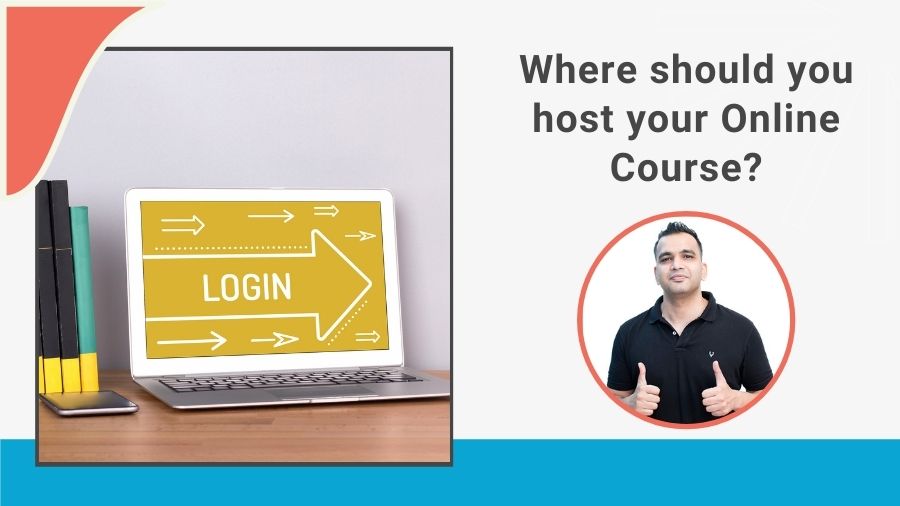






Your this article is very useful for me. It is in my mind to create a videos for course and upload on LMS. I have created my website on wordpress but I don’t have a knowledge to add plugin and buy button. Please help me.
Waiting for your valuable lessons
Yours sincerely
Gopal
Thank you Gopal! Since this is something that requires an in-depth tutorial, I would highly suggest you take up my course Online Course Launchpad because inside that I completely cover the process of creating your WordPress website from scratch and also show you how to use professional sales page building plugins. You even get ready-made templates for pages that you can install on your website with one click.