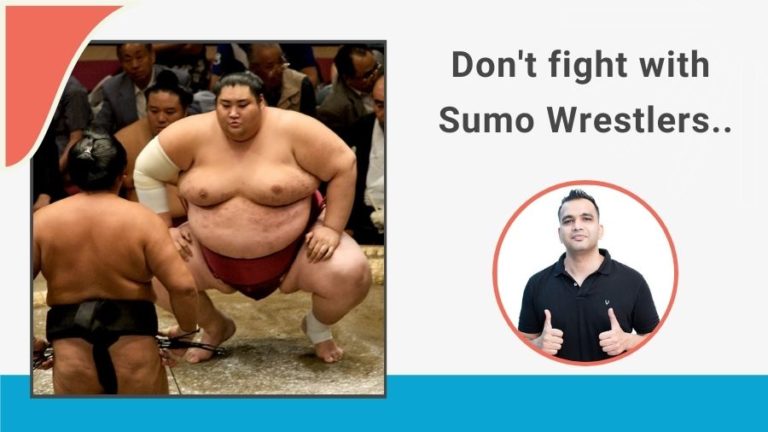My experience with Canva Pro
Note – This article was an email that was sent out to my subscribers on 27th August, 2021. To become a subscriber for my future emails, you can fill up the form at the end of this article. I send emails related to my current experiences in the Online Coaching industry, lessons related to digital marketing and even some raw and hard hitting personal development advice (no woo-woo stuff).
One of my recent purchases that I have been really happy with is Canva Pro.
Yes, I finally upgraded.
The moment they changed their pricing from Rs.999/month to Rs.499/month, it was a no-brainer for me.
And it’s been a fantastic purchase for the following reasons:
- Now I can use highest quality stock images for my social media posts and presentations. These stock images cost a lot of money if purchased externally.
- I’m able to use some amazing & professional looking social media and Facebook ad templates. You can check out the recent posts on my Instagram account to see these templates.
- Everything is so easy. Just click on the template, edit the text and download it! BOOM!
- With one click I can resize any template to fit any type of social post. This is via their Resize tool.
- I can remove the background in any pic with one click. No more photoshopping.
- I’m finally able to create multiple folders in Canva and save everything in an organized manner.
And the best part is that I actually did not lose any money because I was able to cancel my Photoshop subscription which used to cost me Rs.797/month. So I actually saved money.
Canva is one of those rare fantastic companies that lives up to expectations.
I highly suggest you also get your hands on Canva Pro. It will take your desinging to the next level. They even have a 30 day trial period.
Most importantly, it will mean you never have to rely on a graphic designer again.
Regards,
Kush Sharma
Click Trainers