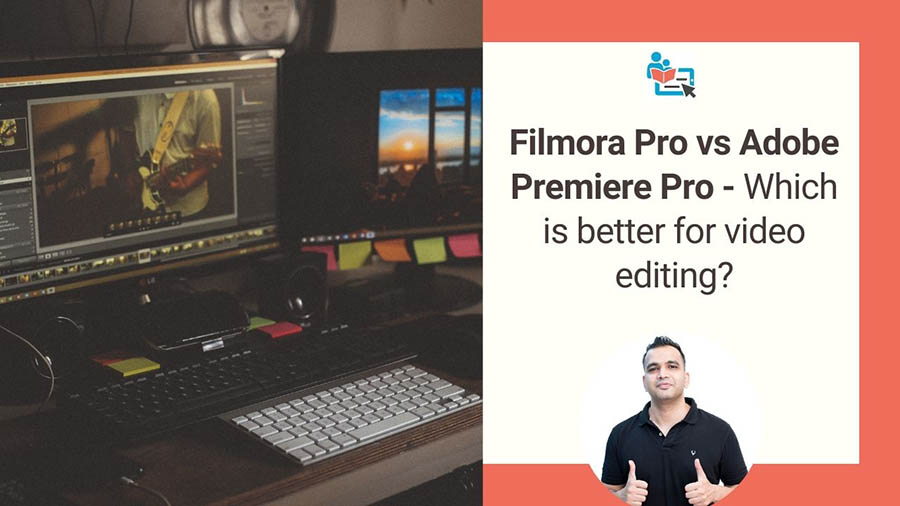Filmora Pro vs Premiere Pro for Video Editing
Note – This article was an email that was sent out to my subscribers on 14th August, 2021. To become a subscriber for my future emails, you can fill up the form at the end of this article. I send emails related to my current experiences in the Online Coaching industry, lessons related to digital marketing and even some raw and hard hitting personal development advice (no woo-woo stuff).
One of the things I have been researching this week is how Filmora Pro compares to Adobe Premiere Pro for video editing.
If you’ve been following me for quite some time, you would know that one of the things I always teach is to cut down unnecessary fixed costs (recurring expenses) of your coaching business.
I am a great fan of Adobe Premiere Pro and have been using it for the last 4 years.
I love it so much that if Adobe came out with a Premiere Pro themed stuff toy, I’d buy it and sleep with it every night.
But it also costs Rs.1675/month in India.
To be frank the price is totally worth it because it’s a fantastic video editing software.
But the tempting thing about Filmora Pro is that it costs $149 for lifetime, thereby eliminating a fixed cost.
If a one-time purchase eliminates a recurring expense, you should always choose it even if the one time fee is costly.
But I knew I had to research things first because video editing is no joke.
Not having the correct software can mean you’ll end up pulling your hair out in frustration.
So I actually downloaded the free version of Filmora Pro. Yes, it has a free version. Unlimited too. But it leaves a watermark.
But I still wanted to try out the software.
Here’s what I learned:
- Its interface is very similar to Premiere Pro
- Its extremely easy to use
- It has more built-in effects and social media presets than Premiere Pro
BUT..BUT..BUT..Here are the downsides:
When I was editing, the playback video lagged a lot and that was SO FRUSTRATING THAT I BANGED MY COFFEE MUG ON THE TABLE!!!! Luckily there was no coffee in it! Phew! And the mug did not break! Phew *2!
This one downside was enough to make me dislike this software.
Then I went on YouTube and saw a detailed review video and the woman who made that review was talking about the same issue.
Plus another thing I noticed was that in the comments section, someone mentioned that Filmora crashes when exporting longer videos.
That again is a deal breaker for me since sometimes I export videos that are more than 2 hours in length.
So final verdict as of now- I’m sticking to Premiere Pro.
If you want to learn how to use Premiere Pro, you can check out my full fledged Premiere Pro course on Udemy.
I regularly post these kind of experiments on my Instagram account so do follow me there so you don’t miss out.
Regards,
Kush Sharma
Click Trainers